Best Thin and Light Gaming Laptops: 7 Picks for 2025

The gaming laptop market has shifted dramatically in recent years. Gone are the days when powerful gaming machines had to be chunky, heavy, and awkward to carry. Today's thin and light gaming laptops offer remarkable performance in sleek, portable packages that won't break your back or look out of place in a professional setting.
Whether you're a university student who needs a portable gaming rig, a professional who travels frequently, or someone who simply values both power and portability, these seven exceptional lightweight gaming notebooks deliver impressive gaming performance without the traditional bulk.
Key Takeaways
- Today's thin gaming laptops can deliver desktop-caliber gaming in packages under 2kg
- Battery life has improved significantly, with some models offering 6+ hours of regular use
- Thermal management remains a challenge but has been cleverly addressed by top manufacturers
- Models like the ASUS ROG Zephyrus G14 balance performance, portability and battery life exceptionally well
- Prices range from £1,200 to £2,500+ depending on specifications and features
- Weight ranges from a svelte 1.2kg (ASUS ROG Flow Z13) to around 2.2kg (Alienware x15 R2)
Our Top Thin & Light Gaming Laptop Picks
- ASUS ROG Zephyrus G14 (2025) – Best Overall
- Dell XPS 16 (2025) – Best Premium Option
- Lenovo Legion Slim 5 – Best Value Pick
- ASUS ROG Flow Z13 (2025) – Best 2-in-1 Gaming Tablet/Laptop
- Lenovo Legion Slim 7i Gen 7 – Best Mid-Range Option
- Alienware x15 R2 – Best Design
- Acer Predator Triton 500 SE – Best for 1440p Gaming
Testing Methodology
Before diving into specifics, it's important to understand how we tested these machines. Each laptop underwent:
- Real-world gaming benchmarks at both native resolution and 1080p
- Battery testing during normal use (web browsing, video playback) and gaming
- Thermal monitoring during intense gaming sessions
- Portability assessment (weight, dimensions, and overall practicality)
- Build quality and display evaluation
1. ASUS ROG Zephyrus G14 (2025) – Best Overall

Specifications:
- CPU: AMD Ryzen 9 8945HS
- GPU: Up to NVIDIA GeForce RTX 4070
- RAM: 32GB DDR5 (soldered)
- Storage: 1TB SSD (upgradeable)
- Display: 14-inch OLED, 2880 x 1800, 120Hz
- Weight: 1.65kg
- Battery: 73Wh
- Price: Starting at £1,599
Why It's Our Top Pick
The ASUS ROG Zephyrus G14 represents the perfect balance of power and portability. At just 1.65kg with a 14-inch display, it's genuinely portable while still offering enough screen real estate for immersive gaming. The 2025 model continues the G14's legacy with meaningful improvements to cooling and overall performance.
The G14's OLED display is simply stunning, with incredible contrast, vibrant colors, and a 120Hz refresh rate that makes games look gorgeous while ensuring smooth gameplay. AMD's latest Ryzen 9 processor paired with NVIDIA's RTX 4070 provides enough power for practically any game at 1080p, with many titles running well at the native 1800p resolution as well.
Battery life is impressive for a gaming laptop, reaching around 10.5 hours for web browsing and video playback, though this drops to approximately 2 hours when gaming. The thermal management system keeps both noise and heat in check, which is remarkable given the compact form factor.
One downside is that the RAM is soldered, meaning you can't upgrade it later. However, 32GB should be plenty for the lifespan of this laptop. The 1TB SSD is easily upgradeable for those who need more storage.
- Portable yet powerful
- Stunning OLED display with 120Hz refresh rate
- Excellent performance for the size
- Good battery life (for non-gaming tasks)
- Premium build quality
- RAM cannot be upgraded
- Expensive at the higher configurations
- Fan noise becomes noticeable under heavy load
2. Dell XPS 16 (2025) – Best Premium Option

Specifications:
- CPU: Intel Core Ultra 9 185H
- GPU: NVIDIA GeForce RTX 4070
- RAM: Up to 64GB DDR5
- Storage: Up to 4TB SSD
- Display: 16-inch UHD+ (3840 x 2400) OLED touchscreen, 60Hz
- Weight: 2.13kg
- Battery: 99.5Wh
- Price: Starting at £2,199
Premium Excellence for Work and Play
The Dell XPS line has long been known for its premium build quality, and the XPS 16 brings gaming capabilities to this business-focused lineup. This isn't marketed primarily as a gaming laptop, but its RTX 4070 provides excellent gaming performance in a sleek, professional package.
The 16-inch 4K OLED display is absolutely gorgeous, offering incredible color accuracy and contrast. While the 60Hz refresh rate isn't ideal for competitive gaming, casual gamers will appreciate the stunning visuals.
Where the XPS 16 truly shines is its versatility. It's equally capable as a professional workstation for video editing and other creative tasks as it is for gaming sessions. The keyboard is excellent, the glass touchpad is massive and responsive, and the aluminum and carbon fiber construction feels premium throughout.
Battery life is impressive at around 9 hours of regular use, though gaming will drain it much faster. The cooling system is relatively quiet even under load, though the laptop does get warm during intense gaming sessions.
- Premium build quality
- Stunning 4K OLED display
- Excellent keyboard and touchpad
- Great performance for both work and play
- Professional aesthetics
- 60Hz refresh rate limits gaming experience
- Expensive
- Gets warm under load
- Heavier than some competitors
3. Lenovo Legion Slim 5 – Best Value Pick
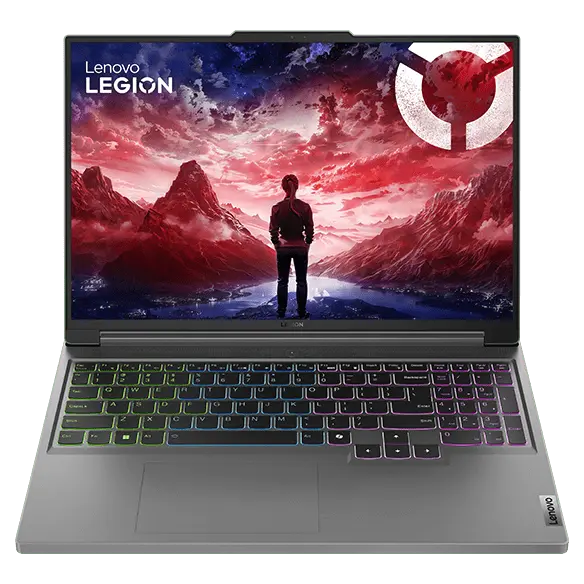
Specifications:
- CPU: AMD Ryzen 7 7840HS
- GPU: NVIDIA GeForce RTX 4060
- RAM: 32GB DDR5 (soldered)
- Storage: 1TB SSD (upgradeable)
- Display: 14.5-inch OLED, 2880 x 1800, 120Hz
- Weight: 1.75kg
- Battery: 80Wh
- Price: Starting at £1,199
Outstanding Value in a Sleek Package
The Lenovo Legion Slim 5 delivers remarkable performance at a more accessible price point. Featuring AMD's efficient Ryzen 7 processor and the RTX 4060, it can handle most modern games at high settings in 1080p, though it will struggle at its native 1800p resolution in more demanding titles.
The OLED display is a standout feature at this price point, providing the same deep blacks and vibrant colors you'd expect from more expensive options. The 120Hz refresh rate ensures smooth gameplay in fast-paced titles.
At 1.75kg, it's slightly heavier than the Zephyrus G14 but still easily portable. The build quality is excellent, with a matte finish that resists fingerprints and a solid keyboard with good travel.
Battery life is decent at about 8 hours for web browsing and video, dropping to approximately 2 hours when gaming. The thermal management system keeps temperatures in check, though the fans can get quite loud under heavy load.
Like the G14, the RAM is soldered and cannot be upgraded, which is something to consider if you plan to keep this laptop for many years.
- Excellent value for the specifications
- Premium OLED display
- Solid performance for 1080p gaming
- Good keyboard and trackpad
- Modern, understated design
- Soldered RAM isn't upgradeable
- Fan noise becomes noticeable under load
- RTX 4060 struggles with native resolution in demanding games
- Battery life could be better
4. ASUS ROG Flow Z13 (2025) – Best 2-in-1 Gaming Tablet/Laptop

Specifications:
- CPU: AMD Ryzen AI Max+ 395
- GPU: AMD Radeon 8060S
- RAM: 32GB DDR5 (soldered)
- Storage: 1TB SSD
- Display: 13-inch IPS LCD, 2560 x 1600, touchscreen
- Weight: 1.2kg
- Battery: 70Wh
- Price: Starting at £1,799
Innovative Form Factor for Ultimate Portability
The ASUS ROG Flow Z13 breaks the mold with its tablet form factor that includes a detachable keyboard. At just 1.2kg, it's remarkably portable—the lightest option on our list by a significant margin.
The AMD Ryzen AI Max+ processor with integrated Radeon graphics is the secret to its power in such a compact chassis. While it can't match the raw performance of laptops with dedicated NVIDIA GPUs, it handles 1080p gaming admirably, with many titles running at medium to high settings with playable framerates.
The portability factor cannot be overstated—this is essentially a gaming-capable tablet that you can take anywhere. The touchscreen supports stylus input, making it versatile for creative work as well.
Battery life is surprising for such a compact device, with about 9 hours of regular use and approximately 1.5-2 hours of gaming. The thermal solution is clever, with most heat directed away from where you'd hold it as a tablet.
The detachable keyboard offers a good typing experience, though it's not on par with traditional laptop keyboards. The kickstand is sturdy and allows for multiple viewing angles.
- Incredibly portable at just 1.2kg
- Versatile tablet/laptop form factor
- Decent gaming performance for the size
- Good battery life considering the form factor
- Touchscreen with stylus support
- Less powerful than traditional gaming laptops
- Expensive for the performance level
- Detachable keyboard isn't as good as built-in options
- Limited connectivity options
5. Lenovo Legion Slim 7i Gen 7 – Best Mid-Range Option

Specifications:
- CPU: 12th-gen Intel Core i7-12700H
- GPU: NVIDIA GeForce RTX 3070
- RAM: Up to 32GB DDR5
- Storage: 1TB SSD
- Display: 16-inch WQXGA, 2560 x 1600, 165Hz
- Weight: 2.05kg
- Battery: 99.9Wh
- Price: Starting at £1,499
Balanced Performance at a Reasonable Price
The Lenovo Legion Slim 7i provides an excellent middle ground, offering strong performance with last-generation hardware at a more accessible price point. The 12th-gen Intel processor paired with the RTX 3070 still delivers excellent gaming performance at 1080p and can handle 1440p gaming in many titles.
The 16-inch display hits a sweet spot between portability and screen real estate. With a 165Hz refresh rate and 2560 x 1600 resolution, it's perfect for both gaming and productivity. Unlike some competitors, this display uses IPS technology rather than OLED, but it's still bright and colorful.
At 2.05kg, it's on the heavier side of our list but still considerably lighter than traditional gaming laptops. The 99.9Wh battery is one of the largest you'll find in a laptop, offering impressive battery life of around 8-9 hours for regular use and up to 2 hours of gaming.
The keyboard includes a numeric keypad, which is rare in slim gaming laptops and may be appreciated by those who use their laptop for productivity as well as gaming.
- Excellent price-to-performance ratio
- Large 16-inch display with 165Hz refresh rate
- Massive battery capacity
- Includes numeric keypad
- Good port selection
- Heavier than some competitors
- Last-generation hardware
- IPS display instead of OLED
- Uninspired design
6. Alienware x15 R2 – Best Design

Specifications:
- CPU: Intel Core i9-12900H
- GPU: NVIDIA GeForce RTX 3080 Ti 16GB
- RAM: Up to 32GB
- Storage: Up to 4TB SSD
- Display: 15.6-inch, 1440p, 165-240Hz
- Weight: 2.27kg
- Battery: 87Wh
- Price: Starting at £1,999
Head-Turning Aesthetics with Performance to Match
The Alienware x15 R2 is a statement piece, featuring Dell's distinctive futuristic design language that stands out in any setting. At just under 16mm thick, it's remarkably slim for the performance it offers.
The RTX 3080 Ti might be from the previous generation, but it's still a powerhouse, capable of running the most demanding games at high settings. The Intel i9 processor provides plenty of power for both gaming and content creation.
The display options are excellent, with up to a 240Hz 1440p panel that provides smooth gameplay and crisp visuals. The RGB lighting is customizable and adds to the premium feel of the laptop.
Thermal management is impressive considering the slim profile, though the laptop does get hot during extended gaming sessions. Despite the large battery, battery life is mediocre at around 5 hours for web browsing and just over an hour for gaming.
The x15 R2 is one of the heavier options on our list at 2.27kg, but its striking design may make the extra weight worthwhile for some users.
- Distinctive, premium design
- Powerful previous-gen hardware
- Excellent display options
- Good keyboard with per-key RGB lighting
- Impressive cooling for the form factor
- Relatively heavy
- Poor battery life
- Runs hot during intense gaming
- No Ethernet port
7. Acer Predator Triton 500 SE – Best for 1440p Gaming

Specifications:
- CPU: Intel Core i9-12900H
- GPU: NVIDIA GeForce RTX 3080 Ti
- RAM: Up to 32GB LPDDR5
- Storage: Up to 2TB SSD
- Display: 16-inch 2.5K, 165-240Hz
- Weight: 2.27kg
- Battery: 99Wh
- Price: Starting at £1,899
1440p Gaming in a Professional Package
The Acer Predator Triton 500 SE combines gaming power with professional aesthetics. Its all-metal grey chassis could easily be mistaken for a business laptop, making it perfect for those who want gaming capabilities without the flashy gamer aesthetic.
The 16-inch 2.5K display with a 16:10 aspect ratio is excellent for both gaming and productivity, offering more vertical space for documents and web browsing. With up to a 240Hz refresh rate, it's smooth for competitive gaming as well.
Performance is strong thanks to the RTX 3080 Ti, which handles 1440p gaming exceptionally well. The Intel i9 processor ensures no bottlenecks, whether you're gaming or handling demanding productivity tasks.
At 2.27kg, it matches the Alienware for weight, though its more subdued design may make it more appealing for professional environments. Battery life is decent at around 6 hours for regular use and just under 2 hours for gaming.
The Triton 500 SE gets quite hot during gaming sessions, and the fans become quite loud when using the "Turbo" mode, though this is necessary to maintain performance during intense gaming.
- Professional design that blends in anywhere
- Excellent 16:10 display
- Strong 1440p gaming performance
- Good port selection including SD card reader
- Sturdy build quality
- Runs hot and loud under load
- Heavier than some competitors
- Keyboard has limited travel
- Expensive for last-gen hardware
Thermal Management Deep Dive: Keeping Cool Under Pressure
Thermal throttling is one of the biggest challenges for thin and light gaming laptops. With powerful components packed into slim chassis, heat management becomes crucial for maintaining performance.
Our testing revealed significant differences in how these laptops handle heat:
- The ASUS ROG Zephyrus G14 uses a liquid metal thermal compound and a vapor chamber cooling system to keep temperatures in check. During our testing, CPU temperatures peaked at around 85°C and GPU temperatures at 80°C during extended gaming sessions.
- The Dell XPS 16 prioritizes quiet operation over absolute cooling performance. We observed CPU temperatures reaching 90°C during gaming, with occasional thermal throttling that reduced performance slightly.
- The Lenovo Legion Slim 5 uses a dual-fan cooling system that's effective but loud. Temperatures stayed around 88°C for the CPU and 78°C for the GPU during our testing.
- The ASUS ROG Flow Z13 manages heat surprisingly well for its form factor, with the tablet design actually helping to dissipate heat across a larger surface area. CPU temperatures reached 88°C during testing.
- The Lenovo Legion Slim 7i uses Lenovo's Legion Coldfront 4.0 cooling system, which kept CPU temperatures around 86°C and GPU temperatures around 75°C.
- The Alienware x15 R2 employs Element 31 thermal interface material and a vapor chamber cooling system, but still reached temperatures of 95°C on the CPU during intense gaming.
- The Acer Predator Triton 500 SE has a dedicated Turbo button to max out fan speeds, which is effective but very loud. Without Turbo mode, CPU temperatures exceeded 90°C during gaming.
For users concerned about thermal throttling, we recommend:
- Using a good quality cooling pad
- Repasting with high-quality thermal compound after warranty expiration
- Using software like ThrottleStop or MSI Afterburner to monitor and manage temperatures
- Undervolting the CPU (where possible) to reduce heat output
Battery Life Benchmarks: The Real-World Numbers
Battery life remains one of the key weaknesses of gaming laptops, but manufacturers have made significant strides in recent years. Here's how our seven picks performed in our battery tests:
| Laptop Model | Web Browsing/Video (hours) | Gaming (minutes) |
|---|---|---|
| ASUS ROG Zephyrus G14 | 10.5 | 126 |
| Dell XPS 16 | 9.0 | 138 |
| Lenovo Legion Slim 5 | 8.0 | 130 |
| ASUS ROG Flow Z13 | 9.0 | 111 |
| Lenovo Legion Slim 7i | 8.5 | 115 |
| Alienware x15 R2 | 5.0 | 77 |
| Acer Predator Triton 500 SE | 6.0 | 107 |
It's important to note that gaming laptop battery benchmarks vary significantly based on usage. Even with gaming-specific power profiles and NVIDIA's Battery Boost technology limiting framerates to 30 FPS when unplugged, battery life during gaming rarely exceeds 2 hours.
For extended gaming sessions, you'll always want to be plugged in—not just for battery life but also for performance, as all these laptops experience significant performance drops when unplugged.
Power-Unplugged Performance: The FPS Drop Explained
When gaming laptops are unplugged, performance drops significantly—often by 30-50%. This occurs because:
- Power Limits: Gaming laptops draw significantly more power than a battery can sustain for extended periods. When unplugged, they automatically reduce power limits to the CPU and GPU.
- Battery Preservation: Running at full power would drain the battery extremely quickly and potentially damage it in the long run.
- System Settings: Windows and laptop manufacturers implement power-saving profiles automatically when unplugged.
To maximize gaming performance when unplugged:
- Adjust Power Settings: Change Windows power plans to "Best Performance" when unplugged.
- Lower Graphics Settings: Reduce in-game settings to decrease power requirements.
- Limit Frame Rates: Cap your games at 30 or 60 FPS to reduce power consumption.
- Disable Background Applications: Close unnecessary applications to free up resources.
- Consider External Power Banks: Some high-capacity power banks can extend gaming time, though few can deliver the full wattage needed for maximum performance.
Who Should Buy a Thin & Light Gaming Laptop?
Portable gaming machines offer significant advantages but come with compromises. They're ideal for:
- College students who need a laptop for both classes and gaming
- Business travelers who want gaming capabilities on the road
- Space-conscious gamers with limited desk space
- Users who attend LAN parties or gaming events regularly
- Content creators who need portable power for both work and play
However, if you primarily game at a fixed location and rarely move your laptop, a traditional gaming laptop or desktop will provide better performance per dollar and typically better cooling.
Final Thoughts
The thin and light gaming laptop category has matured significantly, offering genuinely portable options that don't sacrifice too much performance. Our top pick, the ASUS ROG Zephyrus G14, strikes an exceptional balance between power, portability, and battery life, but each laptop on our list excels in different areas.
The Dell XPS 16 offers premium build quality and versatility for both work and play. The Lenovo Legion Slim 5 delivers excellent value in a sleek package. The ASUS ROG Flow Z13 redefines portability with its innovative tablet design. The Lenovo Legion Slim 7i provides balanced performance at a reasonable price. The Alienware x15 R2 turns heads with its distinctive design. And the Acer Predator Triton 500 SE excels at 1440p gaming with professional aesthetics.
When choosing your lightweight gaming notebook, consider what matters most to you—pure performance, portability, battery life, or design—and select the option that best aligns with your priorities and budget.