Why Your FPS Drops Dramatically When Your Laptop Is Unplugged
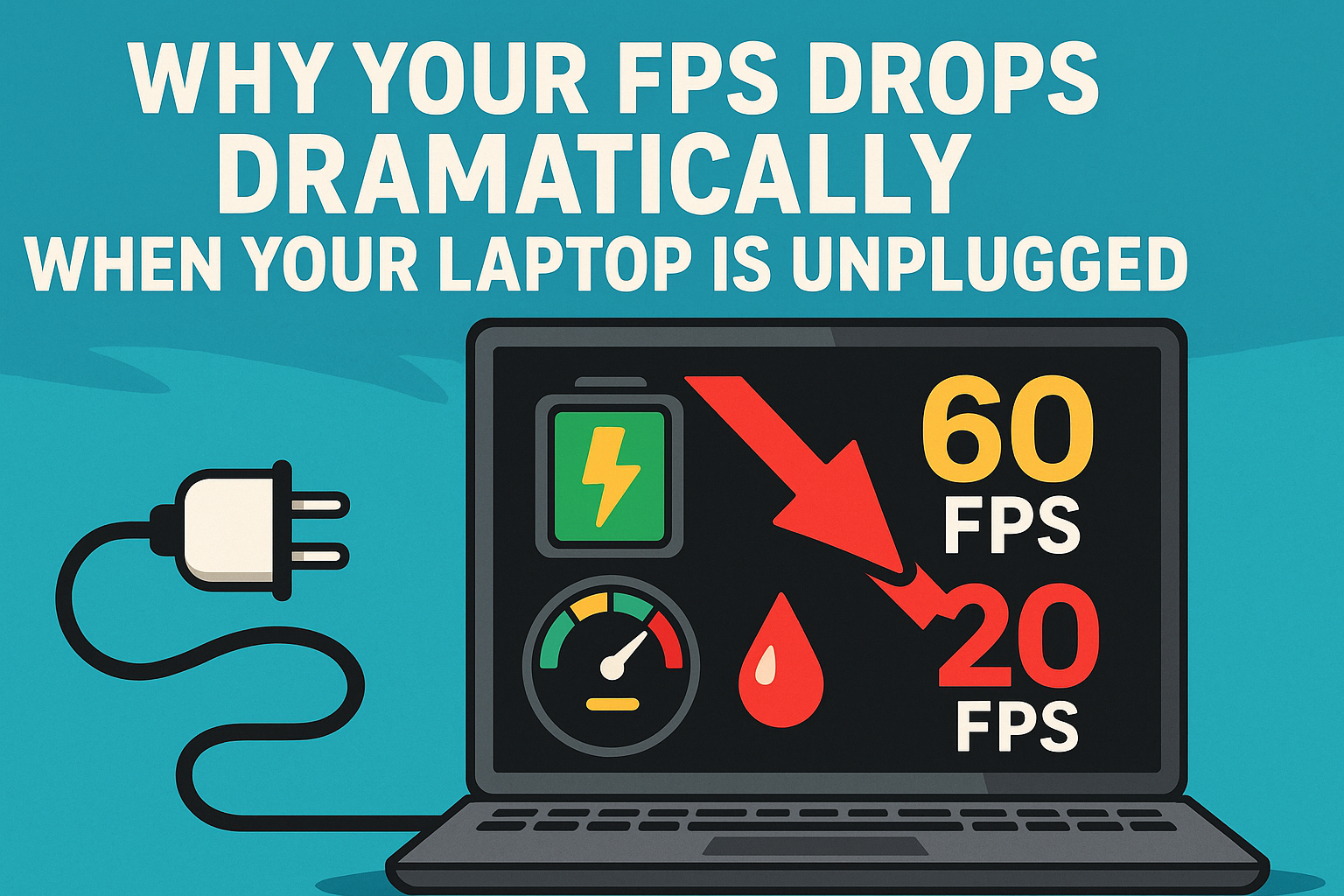
Key Takeaways:
- Gaming laptops throttle performance on battery to extend battery life
- Power limitations prevent the CPU and GPU from reaching their full potential
- Windows power plans automatically switch to balanced or power-saving mode when unplugged
- Battery capacity simply can't match what a power adapter provides
- You can mitigate FPS drops with power setting adjustments and performance optimization
You're in the middle of an intense gaming session, wiping out enemies with precision and style. Then disaster strikes – your laptop's power cable accidentally gets yanked out. Suddenly, your buttery-smooth 60+ frames per second gameplay turns into a stuttering slideshow. What just happened? This sudden performance drop isn't a glitch or a fault in your gaming laptop – it's actually an intentional design feature that balances power consumption with battery life.
Gaming laptops face a fundamental challenge: delivering desktop-class gaming performance while maintaining reasonable battery life when unplugged. The dramatic FPS drop you experience when switching to battery power is the direct result of sophisticated power management systems making tough compromises to prevent your laptop from dying after just 30 minutes of gameplay.
The Science Behind the FPS Drop
Modern gaming laptops pack impressive hardware. High-performance CPUs can draw 45-65 watts under load, while gaming GPUs might require anywhere from 80 to 150+ watts when running demanding games. Add in the display, memory, storage, and other components, and a gaming laptop can easily consume 200+ watts at full tilt.
The problem? A typical gaming laptop battery has a capacity of around 50-90 watt-hours. Simple maths reveals the issue: at full performance, your battery would be completely drained in less than an hour—sometimes much less.
To provide a reasonable balance between performance and battery life, manufacturers implement several power-saving mechanisms that activate automatically when you unplug:
How Power Management Affects Your FPS
- CPU Power Limit Throttling
- Reduced TDP (Thermal Design Power): The CPU's power limit is drastically lowered, often from 45-65W to 15-25W
- Limited clock speeds: Maximum turbo frequencies are reduced or disabled entirely
- Voltage reduction: Lower voltage means less power consumption but also reduced performance
- Core parking: Some CPU cores might be temporarily disabled to save power
These power-saving measures directly impact your gaming performance. Modern games are often CPU-intensive, requiring fast calculations for physics, AI, and game logic. When your CPU can't maintain its peak performance, frame rates inevitably suffer.
- GPU Performance Constraints
- Severe power limitation: Gaming GPUs might drop from 80-150W to 30-50W on battery
- Lower clock speeds: Both core and memory clocks are significantly reduced
- NVIDIA Battery Boost: This technology caps your frame rate (usually at 30 FPS) to prevent the GPU from working harder than necessary
NVIDIA's Battery Boost technology deserves special mention. Introduced in 2014, this feature automatically activates when your laptop runs on battery power. It caps frame rates, typically at 30 FPS, and dynamically adjusts GPU power consumption to maintain that target. While this might seem restrictive, it's a pragmatic approach that ensures you can still game on battery power, just at reduced quality.
- Automatic Power Plan Switching
- Reduced CPU maximum frequency
- Lower screen brightness
- Faster drive and display sleep times
- Modified cooling system behaviour (fans run slower to reduce power consumption)
The transition between power plans happens instantly when you disconnect from AC power, which explains the immediate drop in performance.
The Technical Reasons Behind Power Limitations
- Battery Output Limitations: Laptop batteries are designed with specific discharge rates in mind. Most cannot safely deliver the high currents needed for sustained gaming performance. Attempting to draw too much power too quickly can cause voltage drops, generate excessive heat, accelerate battery degradation, and potentially create safety hazards.
- Thermal Considerations on Battery: Cooling systems in gaming laptops are designed to handle the heat generated by high-performance components. However, running cooling fans at full speed consumes significant power—power that must come from your battery when unplugged. To preserve battery life, laptops often reduce fan speeds when running on battery, which in turn means components must operate at lower power levels to prevent overheating.
Can You Improve Gaming Performance on Battery?
- Modify Windows Power Settings: Open the Windows Control Panel → Power Options → Select "High Performance" or create a custom plan. Edit advanced power settings to prioritize performance over battery life. Be warned: these changes will significantly reduce your battery runtime.
- Adjust NVIDIA Settings: For laptops with NVIDIA GPUs, open GeForce Experience → Settings → Battery Boost. Increase the target frame rate or disable Battery Boost. In NVIDIA Control Panel, set "Power management mode" to "Prefer maximum performance". Again, these adjustments will dramatically reduce your gaming session length on battery power.
- Lower In-Game Settings: Reduce resolution, lower graphical quality, disable resource-intensive effects, and cap frame rates at a steady, achievable level (30 FPS is often the sweet spot).
- Use Game-Specific Performance Tools: Some games include built-in performance optimization features. Look for options like dynamic resolution scaling, performance/battery mode toggles, and frame rate limiters.
The Trade-Off Between Performance and Battery Life
The fundamental issue with gaming on battery power is that it requires a compromise. You can choose:
- Reasonable performance with very short battery life: By modifying settings to prioritize performance, you might get close to plugged-in performance, but only for 30-45 minutes.
- Reduced performance with acceptable battery life: By accepting frame rate caps and lower settings, you can extend gaming sessions to 1-2+ hours.
- Minimal performance with maximum battery life: By playing less demanding games with heavily restricted settings, you might achieve 3+ hours of gameplay.
There's no perfect solution—just different trade-offs based on your priorities.
Why Some Laptops Handle Battery Gaming Better Than Others
- AMD vs. Intel vs. Apple Silicon: AMD Ryzen processors typically maintain better performance-per-watt ratios on battery power. Intel processors often experience more significant throttling. Apple Silicon (M1/M2/M3) offers exceptional efficiency but has a more limited gaming library.
- GPU Technology Matters: Modern GPUs are becoming increasingly efficient. NVIDIA's latest RTX 40-series mobile GPUs include better power scaling. AMD Radeon mobile GPUs often demonstrate good efficiency at lower power levels. Integrated graphics may maintain more consistent performance on battery, albeit at lower absolute levels.
- Battery Capacity and Quality: Larger battery capacity means longer runtime at a given performance level. Higher-quality batteries can deliver more consistent power under load.
Final Thoughts: The Balance Between Performance and Portability
The dramatic FPS drop you experience when gaming on an unplugged laptop isn't a flaw—it's a carefully engineered compromise that balances performance, battery life, thermal management, and system stability. Without these power-saving mechanisms, your gaming laptop would likely shut down after 20-30 minutes of gameplay, rendering "portable gaming" practically useless.
- Invest in a laptop with particularly efficient hardware and larger battery capacity
- Carry a high-capacity power bank (though few can deliver enough power for gaming laptops)
- Adjust your expectations and game settings when unplugged
- Focus on less demanding games when on battery power
Remember: gaming laptops are primarily designed to deliver desktop-class performance when plugged in, with battery operation being a secondary consideration. This design philosophy explains why your FPS tanks as soon as you unplug—and why it's unlikely to change anytime soon.
For more technical tips on maximizing your laptop's gaming potential, check out our guide on How to Fix FPS Drops & Shutdowns When Unplugged.